Difference between revisions of "Kovan Main Page"
(→Hardware) |
|||
| Line 62: | Line 62: | ||
* [[Kovan firmware]] - Describes how to set up the build environment and create a firmware image from scratch | * [[Kovan firmware]] - Describes how to set up the build environment and create a firmware image from scratch | ||
* [http://netv.bunnie-bar.com/build/kovan-debug/LATEST/rom-kovan-user-image.img.gz link] to pre-built firmware image that has gcc, python, etc. on it. Use this to replace the KIPR firmware if you want to do native development. | * [http://netv.bunnie-bar.com/build/kovan-debug/LATEST/rom-kovan-user-image.img.gz link] to pre-built firmware image that has gcc, python, etc. on it. Use this to replace the KIPR firmware if you want to do native development. | ||
| + | |||
| + | ==Tips & Tricks== | ||
| + | |||
| + | The battery plug on kovan requires a Molex housing 0039013022 (Digikey WM1021-ND) with crimp terminals 0039000207 (Digikey WM3116CT-ND) | ||
| + | |||
| + | To use Kovan without a battery, plug a 7.5V power supply (such as Digikey 62-1169-ND) into the battery plug. Do not simultaneously plug power into the main power input, as this will cause the board to attempt to "charge" the emulating power supply. | ||
Revision as of 09:48, 28 November 2012
Introduction
Kovan is a smart robotics controller targeted at applications that require fully autonomous operation and high levels of integration. Kovan integrates onto a single PCB all the features you need to build a self-guided robot:
Actuator capability
- 4x 1.2A H-bridge motor drivers
- 4x servo drivers
Sensing capability
- 8x 10-bit analog inputs (5v/3.3v selectable range)
- 8x digital I/O (5v/3.3v selectable levels)
- Rapid-prototyping headers
- 3-axis accelerometer
Connectivity
- 802.11b/g wifi
- 2x USB 2.0 ports
- 2x 3.3V UART (one console, one expansion)
- IR rx & demodulator
- IR tx (modulation done in FPGA)
UI
- LCD + touchscreen connector (natively supports 3.5" screen)
- Mono audio output
- Pushbutton and status LED indicators
Processing
- Linux core running on 800 MHz ARM w/128 MB DDR2 + microSD for firmware
- FPGA co-processor enabling hard real-time control extensions & advanced image processing extensions
Battery
- Integrated 2-cell Li-Ion battery charger (C=1.5A) (note: battery or battery emulator required for proper operation)
The native development environment for Kovan is based upon OpenEmbedded, the same system used by the Beaglebone. Kovan comes with C and Python support out of the box, so you can get started right away with development -- no need to set up cross-compilers.
A package consisting of the Kovan main board and battery emulator power supply, intended for intermediate and advanced developers who can roll their own battery and casing solution, is offered at Adafruit for $249.
This board is the heart of the 501(c)(3) non-profit KISS Institute for Practical Robotics' next-generation controller, valued at $400. KIPR's solution will come with a case, integrated battery, LCD, speaker, and an enhanced development environment suitable for entry level hobbyists and students; it will be available for purchase in January at the Botball store.
Hardware
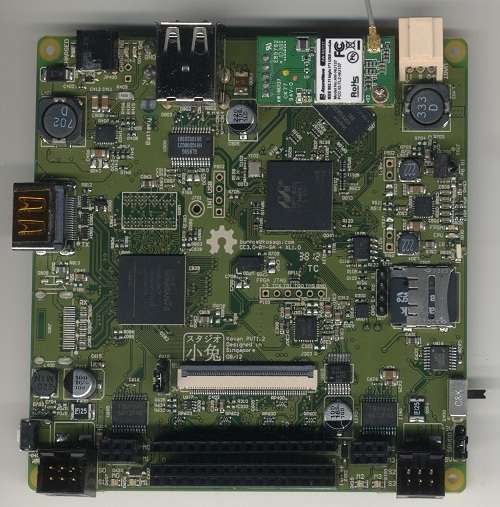
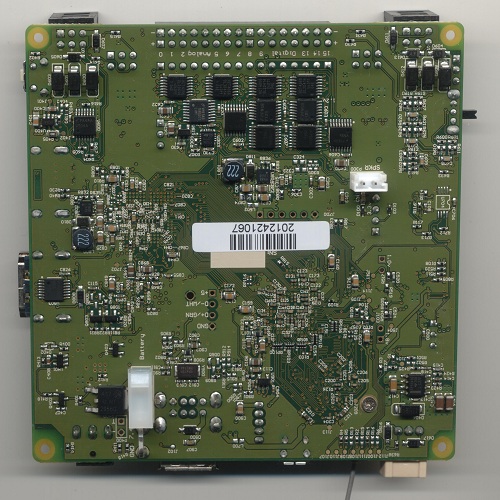
(hi-res top side hi-res bottom side)
Software
- Kovan firmware - Describes how to set up the build environment and create a firmware image from scratch
- link to pre-built firmware image that has gcc, python, etc. on it. Use this to replace the KIPR firmware if you want to do native development.
Tips & Tricks
The battery plug on kovan requires a Molex housing 0039013022 (Digikey WM1021-ND) with crimp terminals 0039000207 (Digikey WM3116CT-ND)
To use Kovan without a battery, plug a 7.5V power supply (such as Digikey 62-1169-ND) into the battery plug. Do not simultaneously plug power into the main power input, as this will cause the board to attempt to "charge" the emulating power supply.